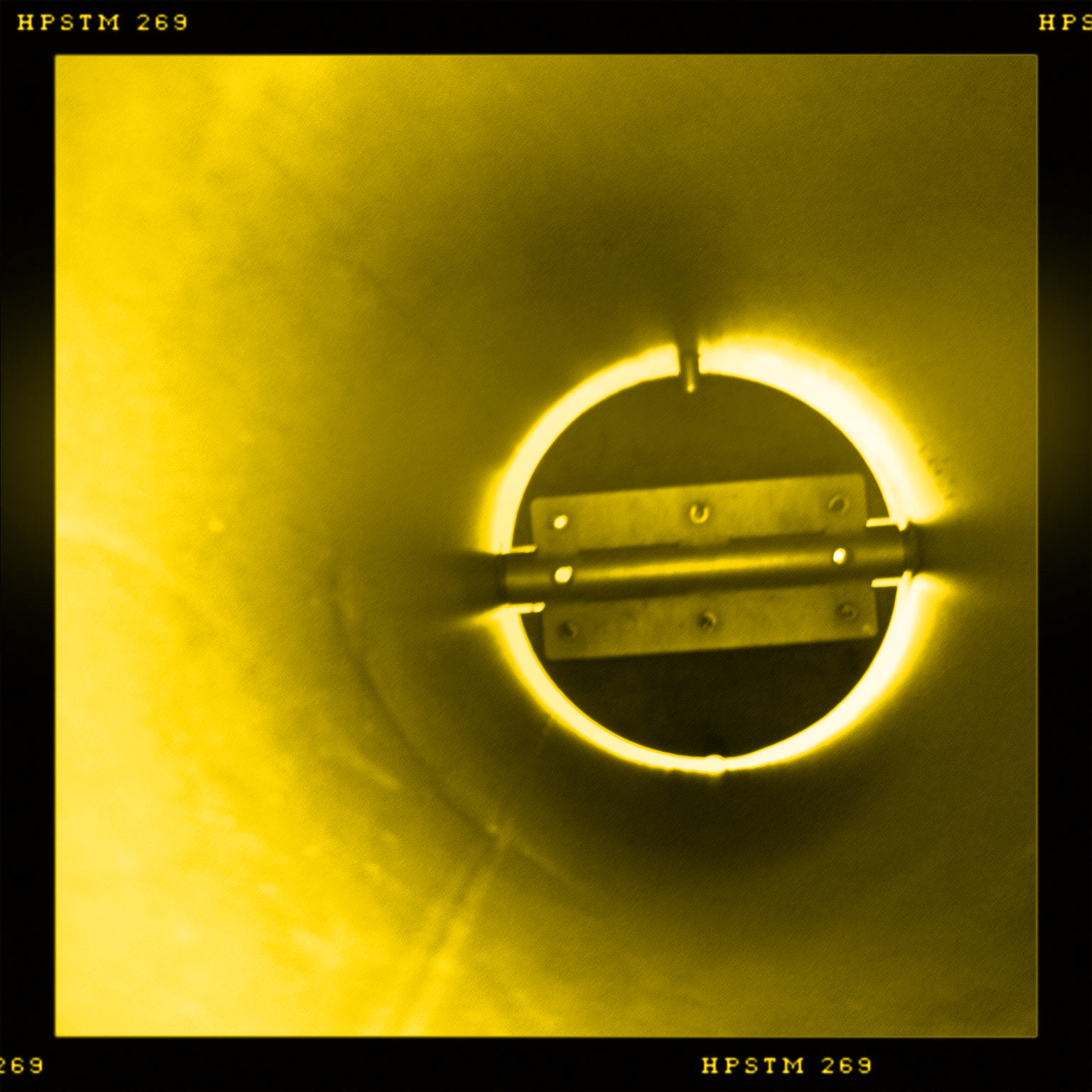Open the floodgates: Protonet's comments
protonetdesignUXUIfeedbackcommentschat
In my recent post on my new data vault, the Protonet Maya, I offered you an insight into my shifting data storage from dropbox to my Protonet server. The server's operating system Soul OS offers a great web interface to get things done. But it comes with a flaw which one really needs to be aware of.
Getting feedback on anything
As you can see in the examples on Protonet.info (in German only) the Protonet Soul OS offers a widespread opportunity to leave feedback and / or discuss topics, to-dos, files, you name it. Basically everything on the server can be discussed. In case you install the Android or iOS app (Protonet Messenger) you can even chime in from your smartphone. Great!
Perfect for remotely working, distributed teams
When you work in one office chances are you can easily get together without too much of a hassle and quickly sort things out. Be it questions or gather around a conceptual drawing or the latest design mockups.
But as soon as team members have to work apart from each other there is a need to communicate on alternative channels. The teams I work with use skype, Hipchat and lately everyone seems to hop onto the Slack train. Understandably so.
Now these chat tools are great for getting stuff communicated, the occasional file transfer and for travelling back in time to see what people were talking about.
Protonet comes with something similar: A group chat and comments. Unlike in other platforms the comments feel very much like a chat. Actually you cannot tell a difference. And that is the beginning of a small disaster waiting to happen.
The problem with ever-present comments
Let me be crystal clear: Comments next to all kinds of things are a great idea because it puts feedback where you need it: Next to the respective item/media/text. The fact that the comments in the Protonet Soul OS look like a chat though cause a flood of comments.
Hitting the Enter-key every time you breathe
Remember back in the dark ages before Online-Messaging? When you had to pay 20¢ per 160 characters? Well back than you tried to make you message fit to avoid paying 20¢ for 1 character too much. As you know: "Think don'r live here anymore." meaning: People hit Enter when they finish a thought. Or when they think they have to reply before the other end gets impatient, or … well you name it. They hit Enter or Return if you will all too often. Not too often in general but for the Protonet system. The fact that the comments look like a chat, makes people behave like in a chat. They go wild with the Enter key. And that doesn't help in finding things, or getting an overview.
I was not sure about the comments when I started using the system but my worst fears have come true: One needs to brief people how to use the system in order to keep things clean and useful. And having to brief people and tell them what to do is not the best thing. Ideally things are understood without training time and just work in the best possible way.
What goes wrong?
As I mentioned above the comments and the chat look all too similar. For that reason they trigger the wrong behaviour. But there is yet another problem in the system: the chats and comments slide in from the right side. That makes sense as you usually see something on the left, click on it and the area shrinks ans the chat / comments slide in from the right. But the trouble is: You do not know what you are looking at. Is it the chat? Is it the comments for item XYZ? if you do something else or get to a comment via the notification panel (which moves in from the right as well) you need to pay a lot of attention to where you are right now.
It gets even more confusing when you work in notes. Choose a note on the left, swooosh, it slides in from the right. Now comment on the note, and swoo… err, oooops, where are the comments? They did not slide in from the right. This time they are just there replacing the text. Not very consistent.
Consistency is king?
So we have a situation where different things (comments and chats) are similar in behaviour and graphical representation, but the same things, like the comments, are not being used consistently throughout the application. That ladies and gentlemen is a first class example of a UI and UX problem: expectation ≠ experience.
Workflow disruption baked in
While the UI and UX flaws make the work a bit tricky sometimes one can get around the platform quite well. Luckily
Outlook
Don't get me wrong: I do love the Protonet solution, and that is the reason I write about it so much. Because I think it is a well made product. But if one does not report the flaws they cannot get fixed. So I will stick to getting new team members on board by telling them what to do and what not to do and hope that this gets fixed at some point in time. In case you need help Protonet: Let me know ;)