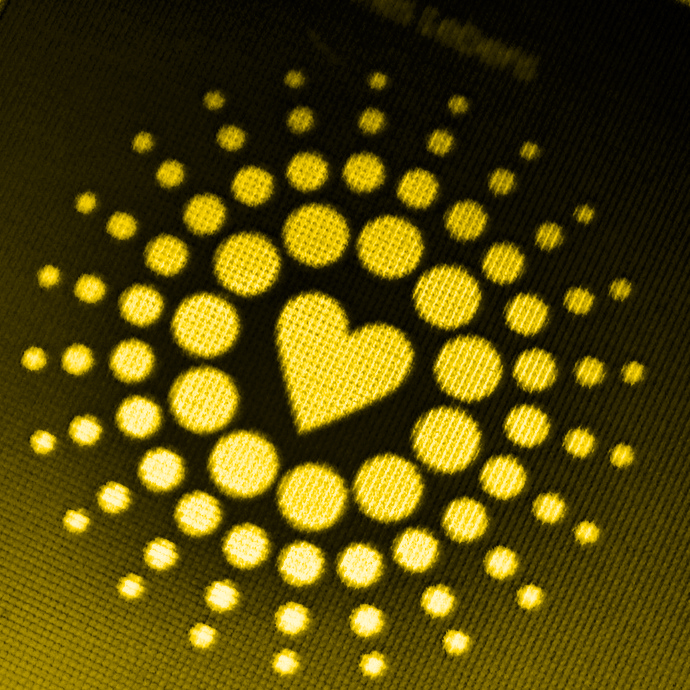Developing a versatile info screen for our co-working space
info screencoworkingdatavisualisationraspberry pidiyhackinginternet of things
Back in June we joined forces with a few people in the quest for finding a nice office space. By September 1st we moved in and we thought about how to organise a few things. One of the ideas, inspired by the original panic blog post about their status screen, is to have a screen in the kitchen where everyone will be at any random time for at least a few times per day.
This screen can act as the center of information distribution, and in addition to the screen we could have the same information available via the web as well.
This post is the first in a series of posts, journaling about the process of getting things up and running. So feel free to come back for more…
Features for our info system
To start the whole project it makes sense to list what we want to get up and running. This list is by far not complete and might change over time by adding ideas as they come up and by deleting things. So please follow along to see the respective process of each functionality.
Our wish-list
- errands list, universally accessible for everyone to edit, the thermal printer should print the list on demand and delete the entries
- metro bus time table for the nearby stop
- wind prediction for the wind surfers in our office
- client alert to let people know when to behave ;)
- message board in case someone needs to "broadcast" some information
- upcoming birthdays and events so the others can make sure there is cake and/or beer
- booking of the conference area in case the client alert above is not enough
- Mario Kart high scores and the current champion
- email list for those times when we need to reach everyone whether they are at the office or not
- night time surveillance with video recording at night
- busy / available indicator for our "phone booth" room
And there is probably more stuff we did not come up with as of now.
In order to make this possible we will rely on the things available to us in terms of budget, hardware, and software skills. Until someone else rises to take over the role I will claim ownership for this project and I am fully aware of the potential to run this thing into a wall and/or possibly waste endless hours on it. Neither of these options is my plan but in case I do run into problems I will try to write about all of the potential and actual pitfalls as well. For those of you who are interested in not wreaking havoc in your similar project this might be beneficial.
Potential hardware candidates
As mentioned above I would love to use hardware already available to me as far as possible. Potentially this biases me in my thinking and evaluating choices but for now I have a feeling that this is a meaningful way of going forward. As a matter of fact it will save some money upfront.
Available hardware
- Raspberry Pi 1 B+
- Raspberry Pi 2 B
- camera module
- USB-WiFi-dongle
- 16:9 TFT screen (23")
- wall mount for the screen
- thermal printer mPrinter which does not work properly right now because of the poor build quality. Well, do not get me started about this fraudulent project…
- domain name
- RGB-LEDs
- breakout boards
- sensor for temperature
- sensor for humidity
- sensor for motion
- RGB-light bulb
- iPad 2
- USB power sources
- cables, cables, cables
- micro-SD cards
Obviously WiFi internet access is possible and power will be present as well. So theoretically there is a lot of stuff to get started with.
Outlook
In the next post I will focus on the ideas in more detail and roughly set the scope for each of the sub-projects. I guess there are projects which achieve a lot with less hardware so for that reason I am fairly confident that we will be able to get a nifty little system up and running.