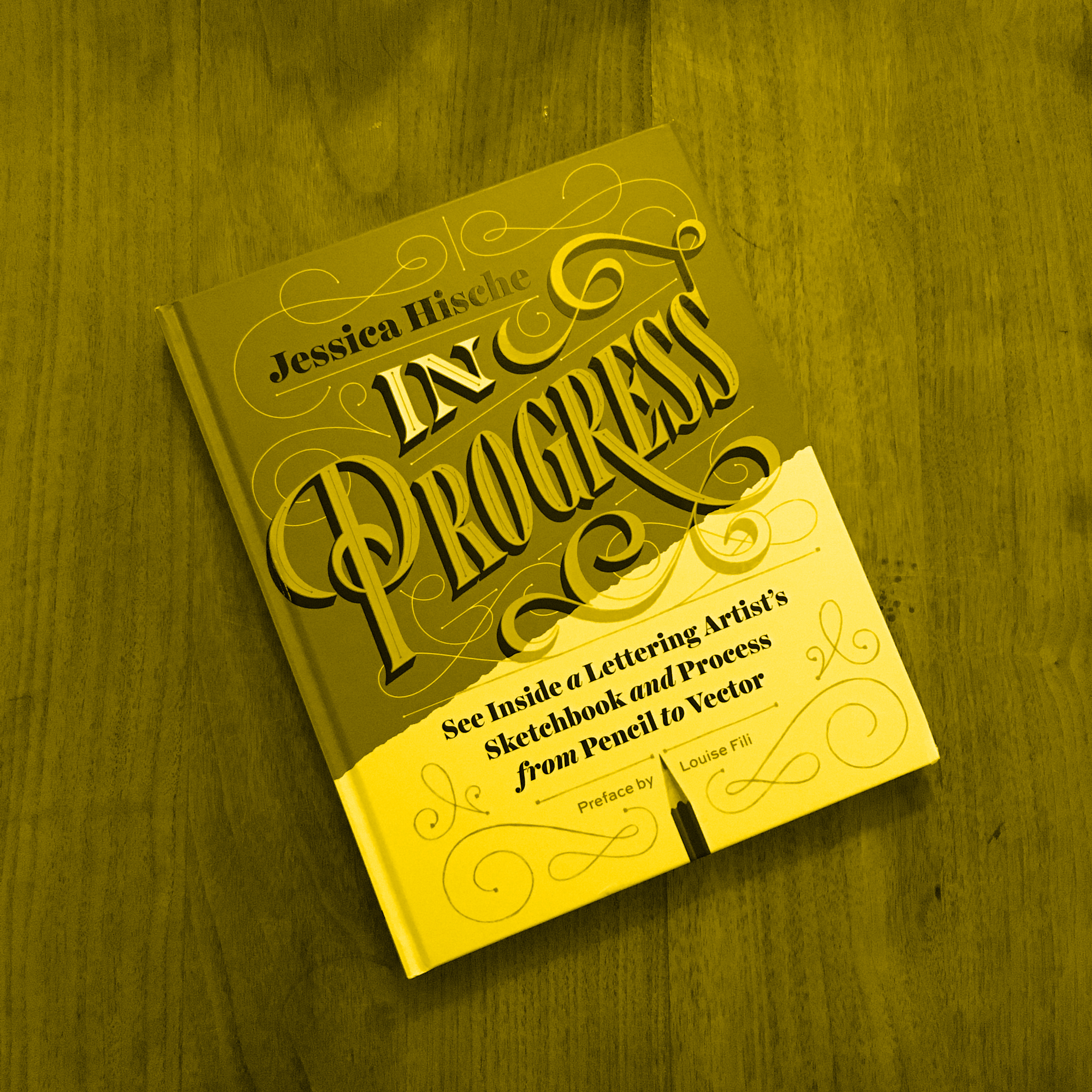Next year’s (data) homecoming queen: Protonet MAYA
cloud storagegroupwareprotonetprivacydata protectioncollaboration
Working as a freelance designer and running a design studio at the same time demands a lot of flexibility when it comes to juggling your data and making them available to the respective team members or clients. Is there another option beyond email and Dropbox?
Data, data, back and forth
The simplicity of working at a corporate office
Sometimes I envy my employed friends and colleagues for the little energy they have to waste on getting their work place up and running. Usually things are there: A computer of some kind, often times a server (or hordes of them), badass-web-connectivity. And that usually is available at an office which tends to be at the same address (street and IP). Okay, granted, there is IT making their life miserable (they sometimes rightfully think): No admin passwords, no untested software, last years Creative Suite, … well, life sucks, get a helmet.
The proverbial grass
Don’t get me wrong I am fully aware of all the implications, because I have to live with them as well: In previous times as an employee and now coming into these agencies, publishing houses or corporations. Coming from the outside, you are often prohibited from accessing the servers in-house, especially with your own laptop. Understandably to some extend!
Email to the rescue? Err, no!
But how can you get to work in situations like that? One needs to share files and bounce them back and forth. So what happens? What is the common ground, a tool everyone can use? Email to the rescue! Yay! Files to big? No problem: Corporate file transfer like yousendit or wetransfer make that process possible with huge files and archives.
Seriously? Yes I do have a lot of stuff in my email, but that system is destined to fail eventually to some extent or the other.
Marc: "Hey Frank, we did not get the layouts yet!"
Frank: "Yes you did, I emailed the files to Peter two days ago."
Marc: "Can you mail the files again? Peter is travelling today."
This made-up conversation can be changed in 2.73 gazillion ways and still take place somewhere as I type this. This system is completely insane if you are not trying to get the non-productivity award of the year.
Dark clouds or little fluffy ones?
But wait, there is Dropbox, and Seafile, and owncloud, and … Welcome to Cloudistan. Let us ignore for a second that many companies simply do not allow their employees to conduct any business on a (US-based) cloud architecture and in some instances rightfully so.
So Dropbox has managed what no one has achieved before, at least not properly, to my knowledge: They have made file storage and syncing an Apple-esque-ly (not in a mobileme way) simple process, cross-platform. Stuff just works (don’t try to get huge spare-images with encrypted data synced, that caused some trouble for me).
Wonderful. Does not solve the Project management side of things but at least you get stuff from a to b and c and back. Since almost everyone uses Dropbox, inviting and syncing is simple and at an affordable price. Setting this up in Seafile or owncloud is by far not as comfortable and easy to use.
Unhooking myself from Dropbox
Why did I stop using Dropbox? I am glad you asked: Personally I think it is all explained on drop-dropbox. I really do want my data where I own them. Where I do not have to fear that some three-letter agency comes in with a load of SSDs and says "fill 'em up Bob!" (as if they would send someone to copy the data onto a physical volume, ha).
And no, hold your breath, I do not have anything to hide. It is about privacy and wanting to define who gets to see what a.k.a. privacy control. I cannot sign NDAs and then leave my customer's data in the hands of some company which, even if they wanted to, cannot guarantee the safety and privacy of my data.
Your data everywhere, every time, always up to date.
Now with my Sync-service of choice being tossed out of my toolbox, I face a lack of a) backup b) shareable storage space and c) cross-platform accessibility.
Previously I used two Synology Diskstations to have access to my data and store backups. But they are not very performant for a fast access since mine are five years old and have HDDs and not SSDs built in. Owncloud plus some DynDNS service, and a VPN were an option but I had trouble with Owncloud before. Files not synced and/or corrupted by it. Google Drive? Not really. I felt that this would not be too different from Dropbox somehow and it is not as slick.
One morning the solution was there: Right in front of my eyes! An ad on a printed t3n-Magazine for the Protonet Servers. I was thinking about this as a solution for quite some time before, was actually in talks with the sales force a few times and back then did not feel like spending the money. Starting at 1800 € for the small MAYA with 512 GB SSD storage and no redundancy felt expensive.
Who dares wins
Dare is a strong word and I did not dare to spend 1800 € for the MAYA. I did chicken out and found a way for me to get it right: eBay classifieds for a MAYA and 300 € for a 1TB SSD, no guarantee for the MAYA anymore though. A few screw driver turns and 15 minutes setup time later my first Protonet server was online for the world to work with me and to share data.
So what's in the box?
The Protonet servers are made in Hamburg (Yay!) and run their own proprietary OS, namely the Soul OS. It is based on some UNIX version (I will find out what exactly) and comes with a very nice web-interface. This interface might remind you of services like basecamp or other groupwares like ActiveCollab (read more about my take on the current ActiveCollab version).
The Server offers to connect to it via Network Shares in the MacOS Finder, via the Windows Explorer or any other OS as well to exchange files but a lot gets done on the web interface. In addition to file storage and sharing you can discuss projects, view files on the web, chat about topics, have one or many group calendars which can be imported in iCal or Exchange, manage to-do lists etc. Basically everything a digital nomad needs to get projects done.
My MAYA server is connected to the web via a 50/10 Mbit/s connection which makes it fast enough for remote access and offers 1GBit/s connections via LAN or built-in WiFi. Backups can be done via CronJobs to a remote site (like my Synology Diskstation at home for instance, or to a USB-HDD or -SSD. The latter needs to be executed manually by default, the remote backup is a job for your local UNIX expert ;)
'Perfect!' I hear you shout.
Yes, almost, but …
Happyness comes in small doses
This cute little orange box is a great solution in general. I will definitely write more about it in detail as I gather more experiences with it. But despite a fresh UI, very fast loading times even via slow connections, fairly easy to understand even for the ever-present noobs.
I've got that syncing feeling
Where is the the problem? It lies within the Sync feature or a bug in the software to be precise. At least for now. Reading from the promo website and testing the cloud version of the Protonet Soul OS I was fine with everything. But now as I had cancelled my Dropbox Premium account and wanted to move my Dropbox Sync folder over to the MAYA via my Protonet Sync folder I hit a wall. Just start it in the evening, be done with it in the morning I thought to myself and jammed the Ethernet cable into both the MAYA and the MacbookPro.
In case you feel like killing every single process on your Protonet server use the current Sync version on MacOS and dump 40 to 60 GB of data onto it. The result is what one could describe as a 'terminal nuclear shutdown'. Reboot by pulling the plug required. Ouch!
Support, you wish every company would offer
In support of Protonet: They were extremely helpful, immediately hooked me up in a Teamviewer session, checked everything and told me that the bug won't be fixed since the new, completely overhauled, version is almost ready for public release. Not what you love to hear but completely understandable.
Here I am eagerly awaiting the release of the new software and will update the article when the app is ready for Prime-Time. The last missing feature on my quest to get independent in terms of data storage, syncing, and collaboration. Until then I will not touch the sync client and copy my data manually.
Is my data at home yet?
Well, no. But then again, yes. Sync is still an open issue, hopefully to be resolved soon. Personally I need to finalise my new backup strategy with the new kid in town now playing a central role. Don't get me wrong, my data is safe, secured and backed up multiple times, but one does not need 7 backups ;)
Show me more
Are you interested in seeing the Protonet Soul OS in action? Feel free to get in touch and I would be happy to show you around on my server. Drop me a line or get a test account over at Protonet.info.